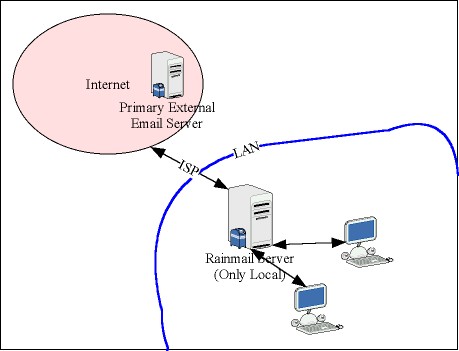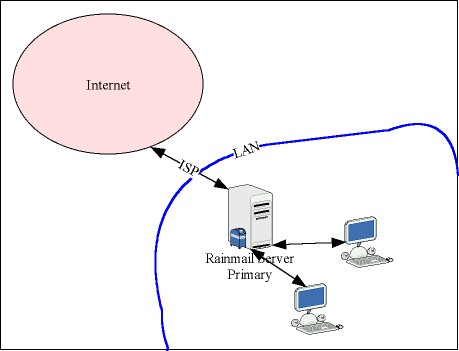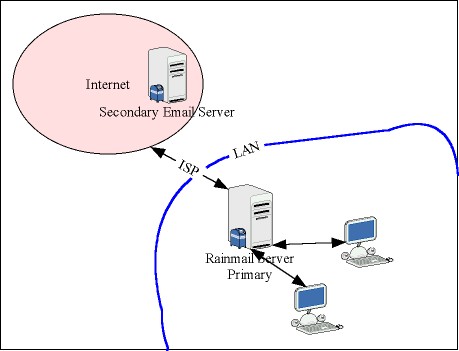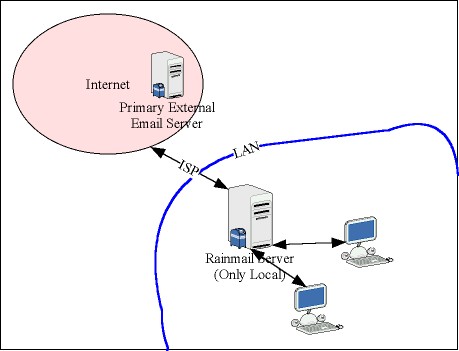Rainmail Email Server can be deployed in following ways:
- Primary Email Server In this mode, Rainmail Email server is deployed in organization internal network (LAN) and acts as the Primary Email server.
- The server receives all incoming emails directly from Internet.
- The server sends all outgoing emails directly to Internet.
- Administration (user addition, etc.) is done only on this server.
The architecture above is diagrammatically represented as follows:
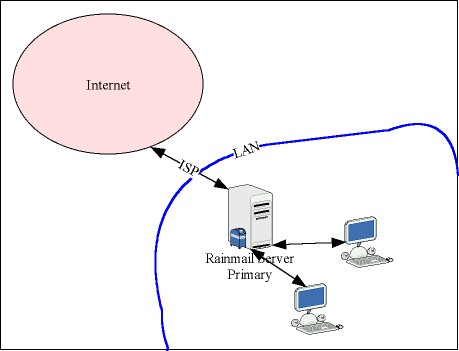
- Primary Email Server with Backup In this case, Rainmail Email server is installed locally in LAN and acts a Primary Server
- Incoming emails from Internet are normally received directly by this Server.
- Outgoing emails to Internet are sent directly by this Server.
- If the link from this server to Internet fails or there is a lot of congestion in the link, emails land up in he Secondary Email server in Internet.
- The emails which land up in Secondary server are then pulled in by Rainmail Server whenever the link is up/free.
- Administration (User addition, deletion, etc.) may need to be done on both servers.
This architecture is diagrammatically represented as follows:
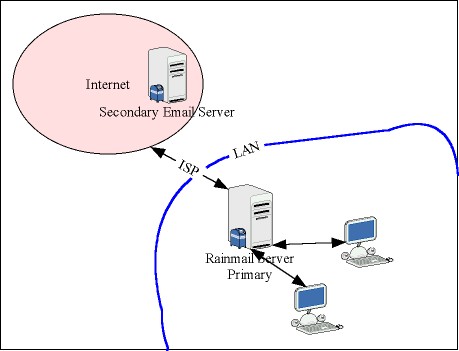
- Local Email Server with external email service In this Rainmail acts only as local Email server.
- All users use the local email server to send/receive emails.
- Incoming emails from Internet come to the Primary Email server in Internet. Rainmail Email server in LAN, pulls them into the local Inbox periodically.
- Outgoing emails are sent to the Primary Email server in Internet, which then sends it outside
- Administration (User addition, deletion, etc.) may need to be done on both servers.
This architecture is diagrammatically represented as follows: