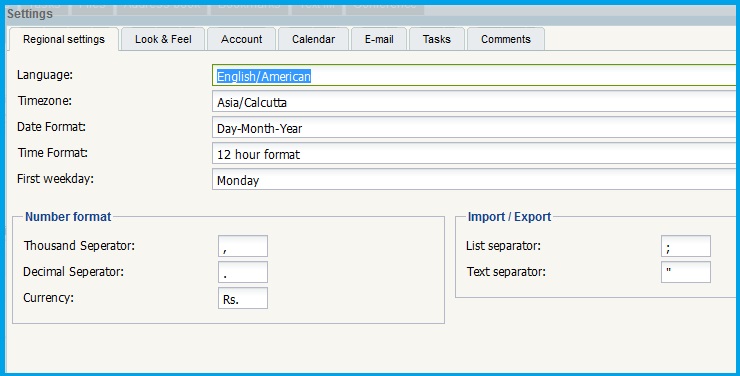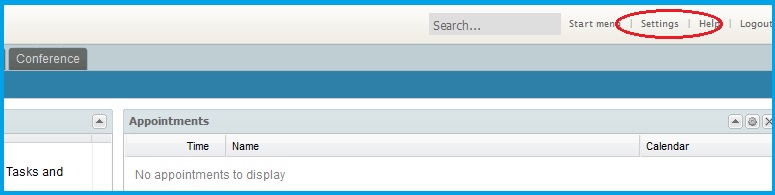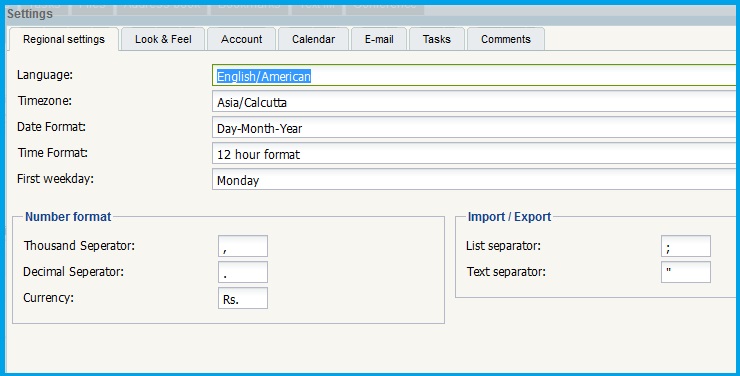Users can customize the appearance, display and response settings of their Rainmail account to suit their requirements.
Some of the customizable features are:
- Date, time and sound settings
- Selecting the module to be displayed at login
- Choosing the Rainmail account theme
- Setting up of default reminders for Tasks and Calendars
- Selecting automatic response to read notifications
- Specifying Rainmail Webmail as default email client
Proceed to the following topics in this section for instructions on how to specify user preferences.
Users can access the General Settings page as follows:
- Login to your Rainmail Webmail account
- The Start Page is displayed, by default. Click on Settings (indicated by the red oval)
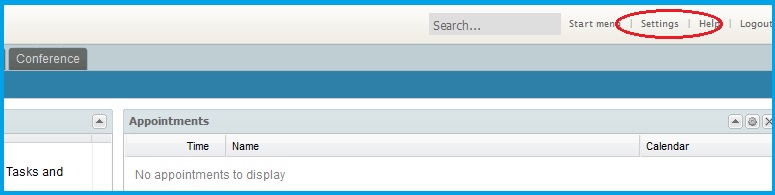
- The Settings window appears