Users can lock files stored in the files module of Rainmail Groupware. This feature is particularly useful to provide read only permission to individual files in shared folders. Once locked, other users can only access the file but cannot overwrite.
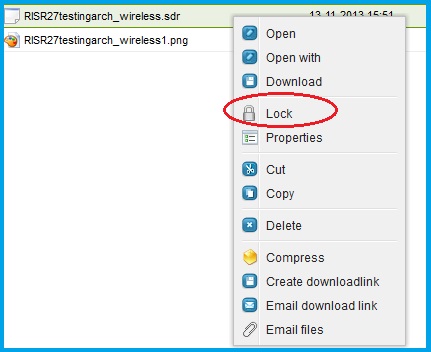
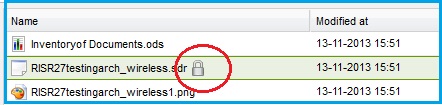
|
Copyright (c) 1999-2014. Carizen Software (P) Ltd. All rights reserved.
|
|
What do you think about this topic? Send feedback!
|