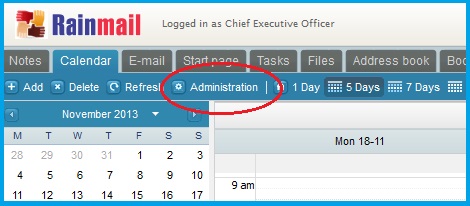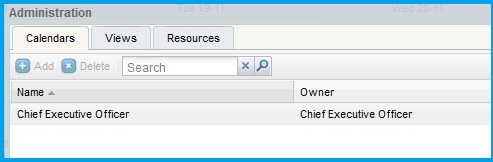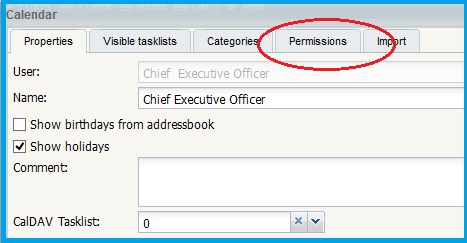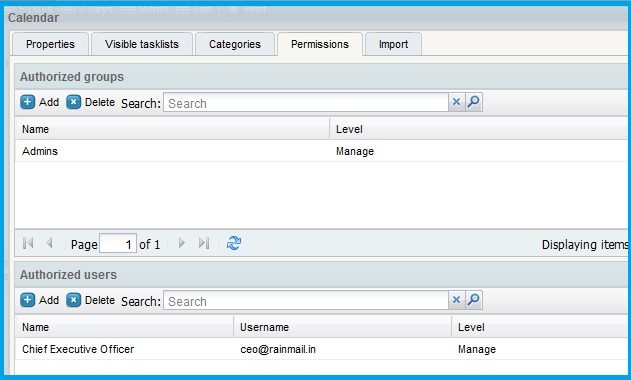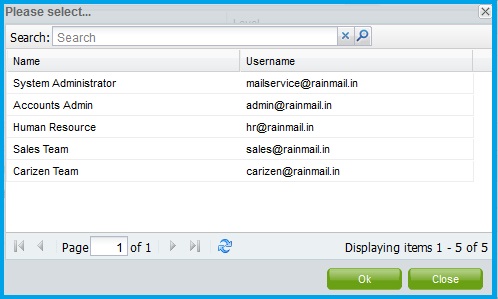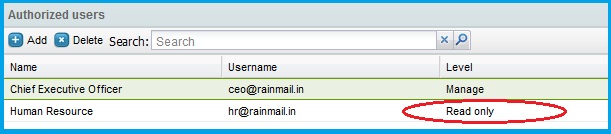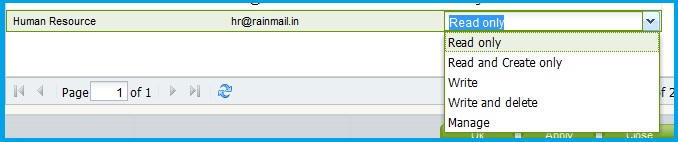Users can share Calendars with other users/groups and grant Read only, Read and Create only, Write, Write and Delete or Manage permissions.
To share a calendar with an authorized user/group:
- Click on Administration (indicated by the red oval)
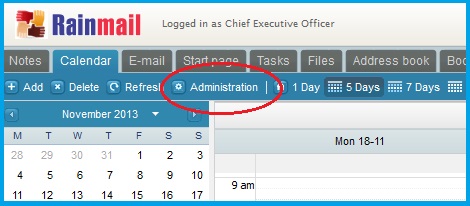
- The following screen appears. Double click on your username
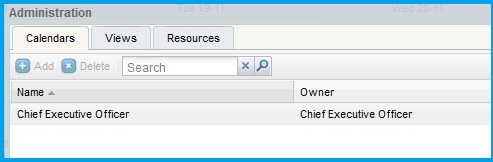
- The Calendar dialog pops up. Click on the Permissions tab (indicated by the red oval)
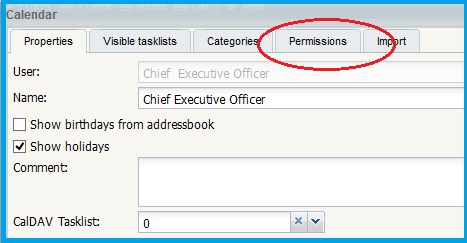
- The screen containing the list of Authorized users and Authorized groups appears. This menu can be used to share and revoke permissions to/from other users and groups. To share a calendar with a group, click on Add button under Authorized groups else to share with a user click on Add button under Authorized users
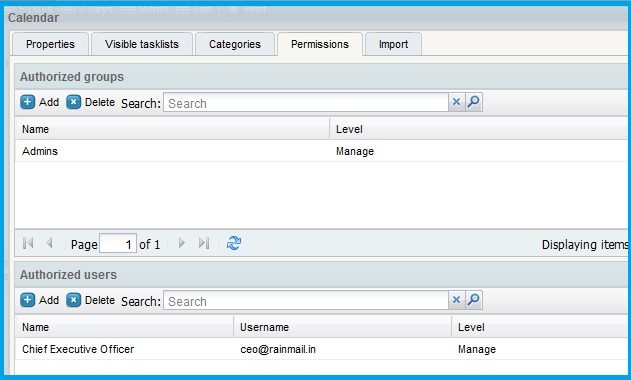
- The Please select... dialog pops up. Click on the username/groupname you want to share the calendar with.
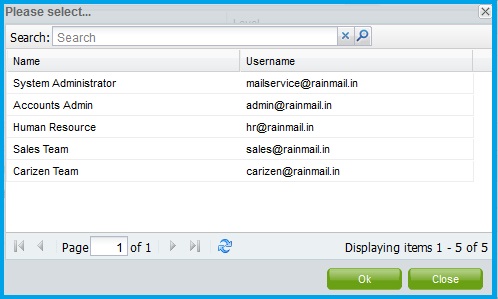
- Click Ok
- The selected username /group name appears in the list. Rainmail, by default, provides Read only permission. To change permission to Read and Create only, Write, Write and Delete or Manage, double click on Read only (indicated by the red oval)
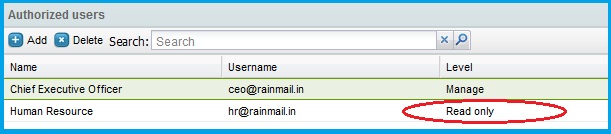
- A drop down list appears. Select the applicable level of permission
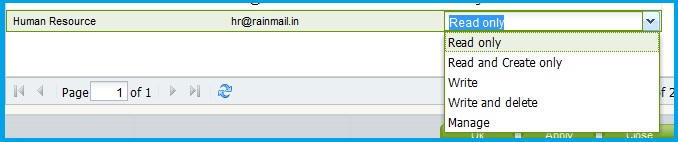
- Click Ok
- Click Close
- You have successfully shared a calendar with an authorized user/group