Rainmail Webmail allows users to see the raw source of Emails. This is typically useful for tracing the origin of emails as well as seeing the headers which are not normally visible. To see the source of Email, follow these instructions:
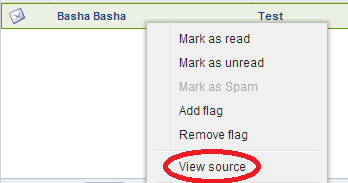
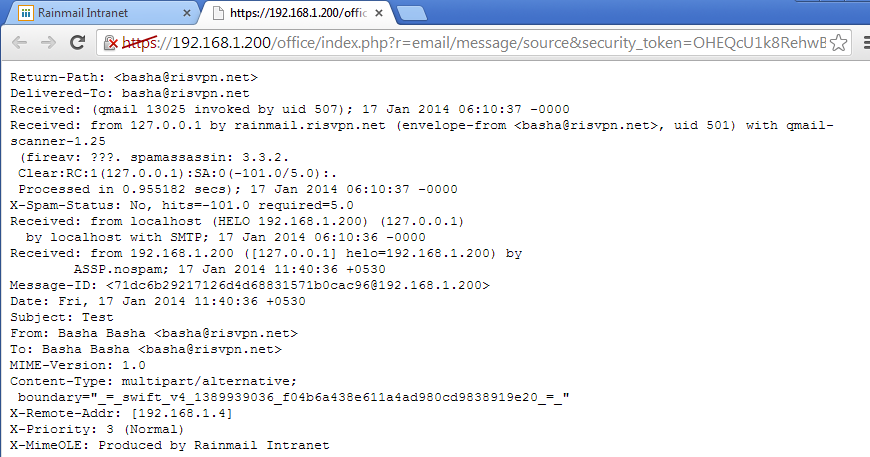
|
Copyright (c) 1999-2014. Carizen Software (P) Ltd. All rights reserved.
|
|
What do you think about this topic? Send feedback!
|